A. Intellution WorkSpace
• The Intellution WorkSpace is the “iFIX Container”
– it is made up of objects and collections of objects
– this collection of objects is what makes up the iFIX application
• The iFIX picture document is an object containing other objects
– User interface objects l like rectangles, polygons, chords, etc.
• The iFIX picture document will also contain the VBA script code
B. Objects that are visible at runtime in the iFIX container:
• Picture documents (.grf files that compose the screen view)
• iFIX Scheduler documents
• Fix2D objects (rectangles, text, lines, and such that make up a picture item)
• Groups (named collection of shapes that form valves, pumps, tanks, etc.)
• Objects that belong to a Collection
• Data Link (datasource reference)
– this is actually a special type of the Text Objects
• Animations (an embedded object attached to visible object)
• ActiveX objects inserted to do a runtime function
– iFIX Alarm Summary object
– 3rd party controls
C. Intellution WorkSpace allows user interface objects to be manipulated
• Object properties can be set at design time or with VBA script
• Wizards and Experts are available to add VB scripts to the objects
• iFIX Scheduler object creates script when it is configured
D. Intellution WorkSpace allows objects to connect to various datasources
• iFIX process database , Historical files, Global variables, OPC servers and other objects
【注】参考iFIX技术文章:iFIX VBA对象大全可对iFIX VBA 所有Object进行查看
【注】参考iFIX技术文章:iFIX VBA对象速查可对iFIX VBA Object进行速查


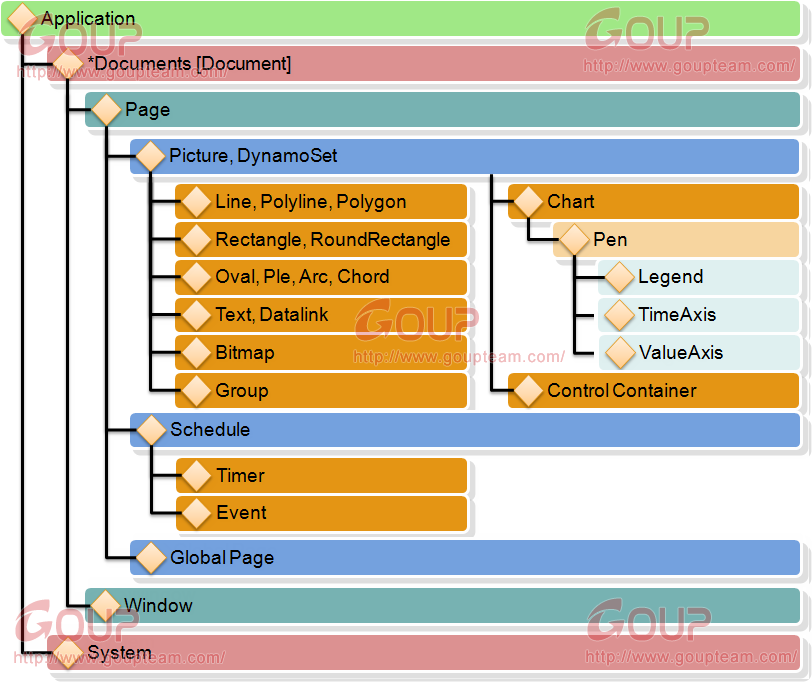
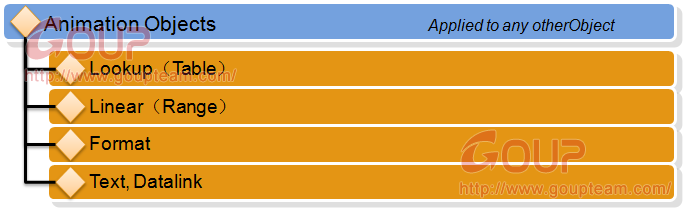

发表评论